One thing that everyone learns is that computers are anal. To think you can outsmart an operating program will only drive you crazy. Remember the publishing program doesn’t care you know nothing about picas, point sizes, fonts, and bleeds and slugs; it assumes you do. What you will find as you begin to get into the world of self-publishing is that you will learn these terms; they will become your friends. Because if you don’t they may turn on you and make you crazy. Adobe’s InDesign is not Word (though many write directly into InDesign for some unholy reason); it is a formatting program that allows you to manipulate and produce a document of what your book will LOOK like, nothing more.
Here is my simplistic way of looking at the process. As long as you don’t use the only original file you have, you can always go back and try again. This is where my disclaimer comes in: “If you don’t want to go crazy and learn the basic elements of self-publishing, please Google independent book builders, designers, etc. (guys like Joel Friedlander – see blog left) and pay what they ask; they are good and will turn out an excellent product. If you are blind to advice, stubborn, or just plain adventurous, please try and follow along.”
I am a rank amateur in this art form. I freely admit it. I have designed and built only four books, one non-fiction book that included 68 black and white photographs and three fiction books that ranged between 275 and 350 pages. One of the fiction books includes ten illustrations. I also designed the covers (same professional disclaimer, see above). But what I did find was that I enjoyed the process. And to realize that the final InDesign product is saved as a pdf and can then be emailed to a printer and a week later have a galley proof in your hand is absolutely gratifying. I am very happy with and proud of the books I developed and each is better than the last.
Manuscript Preparation:
After you are completely happy with the edited Word version of your manuscript, with all its wonderful indents and italics; please save a copy, in fact a save a couple. You will need it open as a reference when working in InDesign. This is because you now have to dumb down this wonderful Word document before inserting it into InDesign. You will remove all tabs, margins, and fonts (leave it in Times New Roman) and simplify the document to its leanest and meanest form. All those artful indents, italics, fonts (bold, regular, etc.), margins and line separations will be redone in InDesign. Just accept it (and remember at some future point you will have to do something similar for eBook formatting). With this file completely stripped of formatting, label it (Book Title) for InDesign (date). (Example: LandSwap for InDesign 11-15-10). I also set up an ebook file at the same time; place it in your eBook folder.
References, they are just a shelf away:
Every book you have on your bookshelf is a reference for format and structure. There are general rules and guidelines about what is required for a book. Examples of these formats are found in the first ten pages or so. Simply remember that everything that is placed on these pages it to help inform your reader about the book itself. Titles, author, ISBNs, publisher name, disclaimers, dedication, acknowledgements, and other tidbits are found here. This is all prior to the preface, prologue, and chapter one. These are generalized rules, if you look at ten books in the same genre of your manuscript, you will find ten different formats. But they will follow a similar structure and have the same information. Find one you like or create a blend, but remember that a professional looking book will have these items complete and correct.
Here are a few things you need to think about before you start developing the book:
- What kind of book is it? (Fiction, cook, non-fiction, history, coloring – all have different looks and styles)
- Paperback or hardback or both (What is the final product?)
- Size (many genres expect a minimum size – measure one you like)
- How many pages? (again look at examples, count words and lines, get an idea of what a 120,000 word manuscript requires)
- Page headers – will your name be on one side and book title on the other, will you put the page number here or in the footer?
- Margins are important, more space in the gutter (center) than on the left and right margins
- How much space at the top and bottom (books look better with wider base/bottom to set the text block on)
- Even the blank pages are there for a reason and for tradition’s sake
I often pencil out a diagram of what two facing pages look like, with lots of notes and ideas. This is also done for the first page of a chapter. The more preliminary work you do the easier it will be to set up the InDesign document. These notes will be your guides for page and document setup before you start entering any of your manuscript into InDesign. Also note how many pages it might be (then add twenty – they can be deleted later), how many lines of text per page you want. Remember that a change in font can significantly add or reduce your final page count. This is also the time to consider the PR stuff at the back of the book. Your “author’s” biography, a photo, email, web site and blog pages can be placed here, there is even a trend to putting a taste of your next book here (the first few pages) - you have started it? Right?
BTW – get a copy of InDesign for Dummies or one of the other self-help guides, they will ease the road as we start to manipulate the manuscript next week.
More later . . . . .
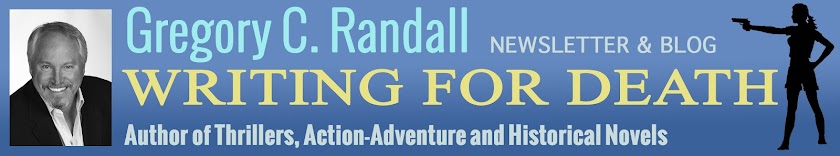
No comments:
Post a Comment