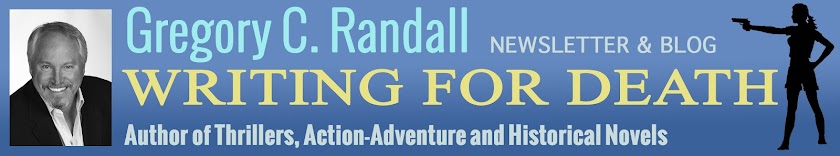Without a doubt the best tool for the self-publisher,
right now, is Createspace. This company, a member of the Amazon group of
publishing companies, gives us the ability to publish our content, in paperback,
and then distribute to Amazon, in an almost painless process that is professional
and, above all, timely.
I have been down the road with print-on-demand (POD) printers,
and while they do a good job, I still had to absorb the shipping costs from the
printer to me and then from me to Amazon or directly to the buyer. Often the
cost is almost what it costs to print the book. Not a good business model. With
Createspace, the book is ordered through Amazon (and is shown as “In Stock” –
very important), and the shipping is paid by the buyer. I also don’t have boxes
of books gathering dust and my car parked in the driveway.
They also provide a good price for the author to buy the
books themselves, in my case at least one dollar less than my old POD. Sure I
have to pay the shipping but it comes in around $1.00 a book, still leaving me
some room for some profit.
The product is exceptionally good, remember this is still
a copier type process, not lithography or any of the more typical printing
processes that require large print runs to be cost effective and you still have to
pay for all the shipping costs (see above).
Createspace make it easy for the first time
self-publisher. They have excellent tutorials for covers, content, and
ordering. And above all they have good phone and email contacts. Most of my
questions are answered within 24 hours or less.
How I Use Createspace
Cover Art
I do my own covers. I build them in Photoshop, with all
copy and imagery at least 300 dpi, 400 dpi is better. How you work with Photoshop
is based on your own style and expertise, but work in layers and manage your
text issues as best as you can (for changes as required later). I then save the
cover as a PDF in the highest quality available for your particular version;
this PDF is what you submit to Createspace. When you receive the proof make
sure the colors are what you want, remember that when you go from your computer
screen to your printer, colors and intensities change. The same from
Createspace (remember it is a color copier that makes the covers), if there are
adjustments, inform them. They try to make it right.
Interior
I compose and write in Microsoft Word, and then transfer
the work into InDesign. This is a very powerful program that gives you almost
exactly what you see on the screen. I won’t go into fonts and formats, there are
better people out there that can help with that, but it is up to you to create
the best and most professional looking interior you can. There are millions of
books that you can use as guides, pay attention to them. Pull one off the
shelf, look at it. In a genre similar to the one you write, follow the formats,
pagination, order of things, and the look and feel. It is a good place to
start.
What I Really Like
When book reviews come in and you want those golden words
on the cover, redo the cover and resubmit – almost painlessly and instantly.
When you find those pesky typos that were missed (and they do show up), redo
the InDesign master, and resubmit the PDF. When the cover needs a fresh look,
just do it.
I am also surprised by how quickly an order is fulfilled
from Amazon; I don’t know whether they warehouse copies or print when ordered,
that’s their problem. All I know is that my readers get a copy quickly, a lot
faster than I could fulfill orders when I was the warehouse. I am sold on this
process.
There are a lot of changes happening to the publishing
industry, and this simple printing and distribution process is probably scaring
the dickens out of the old publishing houses and their printers as well. Well
too bad, progress can be a harsh mistress.
More later . . . . .