Since I don’t write fantasy fiction where facts are malleable
(i.e. flying horses, dragons, dwarfs, magic rings, etc.), I am forced to do
research, as Joe Friday said, "Just the facts, ma'am. Just the facts." Research is the act of truth finding and substantiation. If your
story is during the Civil War, you better get your facts, dates, and places right or
you will never hear the end of it. The same goes with novels about ancient Rome
and World War II. There are experts who love to find fault, even if the story
is great, they will nit-pick.
I am researching two books right now. One is another O’Mara
Chronicle and the other is a big novel dealing with Americans caught in World
War Two. The collection of data and facts on Chicago, American railroads,
steamship companies and Italy all during the period of 1937 to 1945 is
daunting. In the parlance of the day, TMI (too much information). I used to
print out everything and place the pages in a binder; this allowed for quick
reference but with large articles or books searching was troublesome. I tried
other cut and paste ideas (Word files, even Excel), but still too much paper.
What to do?
On one of my LinkedIn Group sites someone suggested
checking out Microsoft OneNote as a way to manage research and story.
Since it was already bundled with Microsoft Office 2010, sure, why not? It has
been a saver of time and paper. (I had thought the software had something to
do with music, dah!)
Here is the marketing description by Microsoft:
Microsoft OneNote 2010 is a digital
notebook that provides a single place where you can gather all of your notes
and information, with the added benefits of powerful search capabilities to
find what you are looking for quickly, plus easy-to-use shared notebooks so you
can manage information overload and work together with others more effectively.
Unlike paper-based systems, word
processing programs, e-mail systems, or other productivity programs, OneNote
delivers the flexibility to gather and organize text, pictures, digital
handwriting, audio and video recordings, and more — all in one digital notebook
on your computer. OneNote can help you become more productive by keeping the
information you need at your fingertips and reducing time spent searching for
information across e-mail messages, paper notebooks, file folders, and
printouts.
Seemed perfect; find an article in Wikipedia, copy and
paste into a OneNote Page (it even holds the URLS in an active format, and
references the article at the bottom for later footnoting). Need to preserve a
story line that you have hand drawn, scan it then paste it on a page. Have photos
from that small Italian hill town where the nasty Nazis are having a beer,
paste them it. You can type directly into the page, save to a particular
heading, even change the type color and size. It is a lot like Word but more
flexible with the data though it is comparatively limited in formatting. One thing
that I discovered is that after you name a file, that file is automatically
updated as you add pages and information. No need to remember to save, it also
updates the same file when you have your thumb drive open (as a back-up). If
there is one small complaint is that it doesn’t seem to update the date on the
file as you make changes. I assume that it thinks this isn’t necessary, but
being able to see the last time you accessed the file would be nice.
While not perfect (sadly since I work in both Mac and Windows,
it is not available for the Mac, yet), it is a good data manager and certainly
better than a binder. But for Mac there is Growly and Curio and a couple of others, while I am not familiar
with these, they are Mac friendly and come recommended by some sites.
Let me know what your experiences have been with OneNote
and I’ll pass them on.
More Later . . . . .
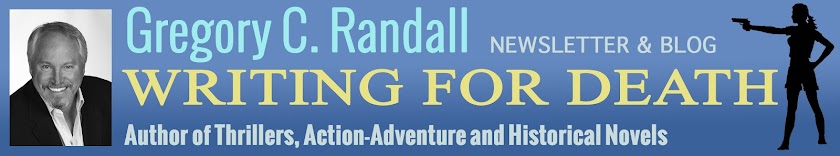

No comments:
Post a Comment